The fusion of C++'s performance with Python's productivity creates a powerful development paradigm. This combination dominates performance-sensitive domains where developer efficiency matters. Machine learning frameworks exemplify this perfectly - TensorFlow and PyTorch run intensive tensor operations in optimized C++ while exposing intuitive Python APIs. The pattern repeats in scientific computing, game development, and high-frequency trading systems. Python handles high-level orchestration and rapid prototyping, while C++ executes performance-critical paths with minimal overhead. This division of labor allows teams to iterate quickly without sacrificing runtime efficiency.
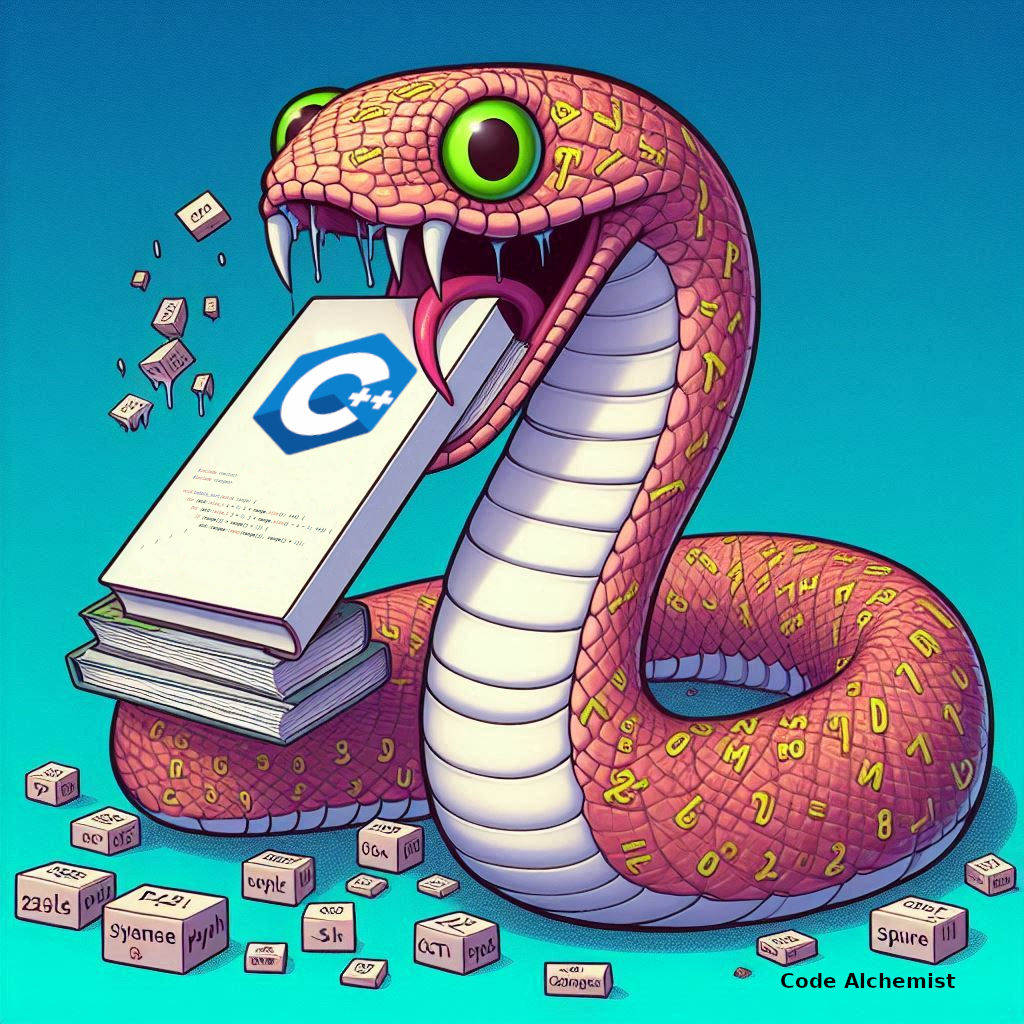
Core Integration Techniques
Python's ecosystem offers multiple pathways for C++ integration, each with distinct advantages. The ctypes module provides the simplest approach for basic C functions, requiring minimal setup but lacking C++ feature support. For modern C++ integration, PyBind11 stands as the premier solution with its elegant syntax and comprehensive feature coverage. Cython occupies a middle ground, blending Python-like syntax with C++ performance characteristics. When evaluating these options, consider your project's complexity, performance needs, and team expertise. PyBind11 generally offers the best balance for new projects, while Cython shines when gradually optimizing existing Python code.
Performance Optimization Strategies
The boundary between Python and C++ introduces measurable overhead that demands careful optimization. Each language transition carries costs that compound in tight loops. Effective strategies include batching operations to minimize crossings and leveraging buffer protocols for efficient data transfer. PyBind11's buffer interface enables zero-copy sharing of numerical data with NumPy arrays, eliminating expensive serialization. Memory management requires particular attention when objects cross language boundaries. PyBind11's smart holders help bridge Python's garbage collection with C++'s memory model, preventing leaks while maintaining intuitive object lifetimes. For computationally intensive sections, releasing Python's Global Interpreter Lock (GIL) during C++ execution enables true parallelism. These techniques collectively help achieve near-native performance while maintaining Python's usability.
Real-World Applications and Patterns
High-performance computing frameworks demonstrate the power of C++/Python integration at scale. NumPy's core algorithms execute in optimized C++ while presenting a Pythonic interface to users. Game engines frequently adopt this architecture, implementing rendering and physics in C++ while scripting game logic in Python. The financial sector relies on similar patterns, with trading systems executing orders in low-latency C++ while analyzing strategies in Python. These successful implementations share common architectural patterns: clear separation of concerns, minimal data marshaling across boundaries, and careful attention to thread safety. The most robust systems design stable C++ interfaces first, then build Python bindings as a thin integration layer rather than an afterthought.
Emerging Trends and Future Directions
The integration landscape continues evolving with language and tooling advancements. C++20's modules may simplify compilation workflows by reducing header dependencies. WebAssembly introduces new possibilities by enabling C++ code to run in browsers alongside Python through projects like Pyodide. The machine learning ecosystem drives innovation in automatic differentiation across language boundaries, with projects exploring seamless gradient propagation between Python models and C++ operations. Compiler improvements are reducing the friction of mixed-language debugging, with better stack trace integration and symbol resolution. These developments promise to make C++/Python integration even more accessible and powerful in coming years.
Best Practices and Common Pitfalls
Successful C++/Python integration requires disciplined engineering practices. Start by clearly defining interface boundaries and ownership semantics for shared objects. Prefer simple, stable C++ interfaces over complex APIs that may complicate Python integration. Implement comprehensive error handling that translates C++ exceptions to meaningful Python exceptions. Pay special attention to thread safety, particularly around Python's GIL. Build and test across all target platforms early, as ABI differences often surface late in development. Instrument performance-critical sections to quantify integration overhead. Document behavior at boundary points thoroughly, as subtle differences in type conversion or memory management can cause confusion. These practices help avoid common pitfalls like mysterious crashes, memory leaks, and performance bottlenecks.
PyBind11 approach: The Modern Standard
PyBind11 represents the state-of-the-art in C++/Python binding technology. Its clean syntax and extensive feature set make it ideal for serious integration work. Here's a complete example demonstrating class binding, exception handling, and NumPy integration:
// matrix_ops.cpp
#include <pybind11/pybind11.h>
#include <pybind11/numpy.h>
#include <stdexcept>
namespace py = pybind11;
class MatrixCalculator {
public:
py::array_t<double> multiply_matrices(
py::array_t<double> a,
py::array_t<double> b
) {
py::buffer_info a_buf = a.request();
py::buffer_info b_buf = b.request();
if (a_buf.ndim != 2 || b_buf.ndim != 2)
throw std::runtime_error("Only 2D matrices supported");
if (a_buf.shape[1] != b_buf.shape[0])
throw std::runtime_error("Matrix dimensions mismatch");
auto result = py::array_t<double>({a_buf.shape[0], b_buf.shape[1]});
py::buffer_info res_buf = result.request();
double* a_ptr = static_cast<double*>(a_buf.ptr);
double* b_ptr = static_cast<double*>(b_buf.ptr);
double* res_ptr = static_cast<double*>(res_buf.ptr);
// Naive matrix multiplication (replace with optimized implementation)
for (size_t i = 0; i < a_buf.shape[0]; i++) {
for (size_t j = 0; j < b_buf.shape[1]; j++) {
double sum = 0.0;
for (size_t k = 0; k < a_buf.shape[1]; k++) {
sum += a_ptr[i*a_buf.shape[1] + k] *
b_ptr[k*b_buf.shape[1] + j];
}
res_ptr[i*b_buf.shape[1] + j] = sum;
}
}
return result;
}
};
PYBIND11_MODULE(matrix_ops, m) {
py::class_<MatrixCalculator>(m, "MatrixCalculator")
.def(py::init<>())
.def("multiply_matrices", &MatrixCalculator::multiply_matrices);
}Compile with:
g++ -O3 -Wall -shared -std=c++17 -fPIC matrix_ops.cpp -o matrix_ops$(python3-config --extension-suffix) $(python3 -m pybind11 --includes)Python usage:
import numpy as np
from matrix_ops import MatrixCalculator
calc = MatrixCalculator()
a = np.random.rand(100, 200)
b = np.random.rand(200, 50)
result = calc.multiply_matrices(a, b) # Efficient NumPy array handlingCython for Performance Optimization
Cython provides a powerful way to write Python-like code that compiles to efficient C extensions. This example shows how to wrap existing C++ libraries:
# vector_ops.pyx
cimport cython
from libcpp.vector cimport vector
from libcpp cimport bool
cdef extern from "vector_operations.h":
cdef cppclass VectorOperations:
VectorOperations() except +
vector[double] scale_vector(const vector[double]& v, double factor)
double dot_product(const vector[double]& a, const vector[double]& b)
cdef class PyVectorOperations:
cdef VectorOperations* thisptr
def __cinit__(self):
self.thisptr = new VectorOperations()
def __dealloc__(self):
del self.thisptr
def scale_vector(self, list py_vector, double factor):
cdef vector[double] v = py_vector
cdef vector[double] result = self.thisptr.scale_vector(v, factor)
return result
def dot_product(self, list a, list b):
cdef vector[double] vec_a = a
cdef vector[double] vec_b = b
return self.thisptr.dot_product(vec_a, vec_b)
@staticmethod
@cython.boundscheck(False)
@cython.wraparound(False)
def efficient_sum(double[:] array_view):
cdef double total = 0.0
cdef int i
for i in range(array_view.shape[0]):
total += array_view[i]
return totalCorresponding C++ header:
// vector_operations.h
#include <vector>
class VectorOperations {
public:
std::vector<double> scale_vector(const std::vector<double>& v, double factor) {
std::vector<double> result;
result.reserve(v.size());
for (auto x : v) {
result.push_back(x * factor);
}
return result;
}
double dot_product(const std::vector<double>& a, const std::vector<double>& b) {
if (a.size() != b.size()) {
throw std::invalid_argument("Vectors must be same size");
}
double result = 0.0;
for (size_t i = 0; i < a.size(); i++) {
result += a[i] * b[i];
}
return result;
}
};
Multithreading and Parallel Processing
Combining Python's asyncio with C++ threads requires careful synchronization. This example demonstrates a thread-safe queue for inter-thread communication:
// async_queue.cpp
#include <pybind11/pybind11.h>
#include <queue>
#include <mutex>
#include <condition_variable>
#include <chrono>
namespace py = pybind11;
template <typename T>
class ThreadSafeQueue {
std::queue<T> queue_;
mutable std::mutex mutex_;
std::condition_variable cv_;
bool stop_ = false;
public:
void push(T item) {
{
std::lock_guard<std::mutex> lock(mutex_);
queue_.push(std::move(item));
}
cv_.notify_one();
}
py::object pop(int timeout_ms = -1) {
std::unique_lock<std::mutex> lock(mutex_);
if (timeout_ms < 0) {
cv_.wait(lock, [this]{ return !queue_.empty() || stop_; });
} else {
cv_.wait_for(lock, std::chrono::milliseconds(timeout_ms),
[this]{ return !queue_.empty() || stop_; });
}
if (stop_) {
return py::none();
}
if (queue_.empty()) {
return py::none();
}
T item = std::move(queue_.front());
queue_.pop();
return py::cast(item);
}
void stop() {
{
std::lock_guard<std::mutex> lock(mutex_);
stop_ = true;
}
cv_.notify_all();
}
};
PYBIND11_MODULE(async_queue, m) {
py::class_<ThreadSafeQueue<py::object>>(m, "ThreadSafeQueue")
.def(py::init<>())
.def("push", &ThreadSafeQueue<py::object>::push)
.def("pop", &ThreadSafeQueue<py::object>::pop, py::arg("timeout_ms") = -1)
.def("stop", &ThreadSafeQueue<py::object>::stop);
}Python usage with asyncio:
import asyncio
from async_queue import ThreadSafeQueue
async def consumer(queue):
while True:
item = queue.pop(100) # 100ms timeout
if item is None:
await asyncio.sleep(0.01)
continue
print("Processed:", item)
async def main():
queue = ThreadSafeQueue()
asyncio.create_task(consumer(queue))
for i in range(10):
queue.push(f"Item {i}")
await asyncio.sleep(0.5)
await asyncio.sleep(2)
queue.stop()
asyncio.run(main())Memory Views and Zero-Copy Operations
Optimizing data transfer between Python and C++ is crucial for performance. This example demonstrates advanced memory management:
// image_processor.cpp
#include <pybind11/pybind11.h>
#include <pybind11/numpy.h>
#include <algorithm>
namespace py = pybind11;
void apply_grayscale(py::array_t<unsigned char>& img) {
py::buffer_info buf = img.request();
if (buf.ndim != 3 || buf.shape[2] != 3)
throw std::runtime_error("Expected RGB image (H,W,3)");
unsigned char* ptr = static_cast<unsigned char*>(buf.ptr);
const size_t height = buf.shape[0];
const size_t width = buf.shape[1];
const size_t channel_stride = buf.strides[2] / buf.itemsize;
for (size_t i = 0; i < height; i++) {
for (size_t j = 0; j < width; j++) {
unsigned char* pixel = ptr + i*buf.strides[0] + j*buf.strides[1];
unsigned char r = pixel[0];
unsigned char g = pixel[channel_stride];
unsigned char b = pixel[2*channel_stride];
unsigned char gray = static_cast<unsigned char>(0.299*r + 0.587*g + 0.114*b);
pixel[0] = pixel[channel_stride] = pixel[2*channel_stride] = gray;
}
}
}
PYBIND11_MODULE(image_processor, m) {
m.def("apply_grayscale", &apply_grayscale, "Convert RGB image to grayscale in-place");
}Python usage with OpenCV:
import cv2
import image_processor
# Load color image
img = cv2.imread('input.jpg') # Returns (H,W,3) numpy array
# Process in-place with zero-copy
image_processor.apply_grayscale(img)
cv2.imwrite('output.jpg', img)Final Words
The integration of C++ and Python remains one of the most powerful combinations in modern software engineering, but selecting the right approach requires careful consideration of your project's specific needs. For new projects, PyBind11 stands as the clear recommendation—its modern design, excellent documentation, and strong community support make it the most maintainable solution. The ability to expose nearly all C++ features, including templates and smart pointers, while handling memory management and exception translation automatically, provides an unmatched developer experience.
Performance-critical applications should prioritize zero-copy data sharing through PyBind11's buffer protocol or Cython's memoryviews. When working with existing codebases, Cython offers a gentler migration path by allowing incremental optimization of Python code. For projects requiring maximum interoperability across multiple languages, SWIG still fills an important niche despite its complexity.
The landscape continues evolving, with C++20 modules and improved coroutine support promising to simplify integration further. However, the fundamental tradeoffs remain: PyBind11 for elegance and maintainability, Cython for gradual optimization, and ctypes for quick prototyping of C interfaces.
Ultimately, the best choice depends on your team's expertise, performance requirements, and long-term maintenance strategy. By starting with clear interface boundaries and proper benchmarking, you can leverage C++'s performance where it matters most while retaining Python's productivity for the rest of your application. The examples and techniques presented here provide a solid foundation, but remember that successful integration always requires thorough testing across your target platforms and use cases.