Linux booting is a complex process that relies on several critical components working together seamlessly. Among these, vmlinuz and initrd play pivotal roles, yet they often remain misunderstood or overlooked. These components ensure that the system transitions from firmware initialization to a fully functional operating system. Understanding them is essential for troubleshooting boot failures, optimizing startup times, and even customizing Linux installations for specialized use cases.
This article explores the inner workings of vmlinuz and initrd, their challenges, common pitfalls, and advanced applications. Whether you're a system administrator, a developer, or a Linux enthusiast, this deep dive will provide insights that go beyond the basics.
What Are vmlinuz and initrd?
vmlinuz: The Compressed Linux Kernel
The Linux kernel is the core of the operating system, handling hardware interactions, process management, and system security. However, loading the full kernel directly from disk would be inefficient. Instead, Linux uses vmlinuz, a compressed version of the kernel that reduces both storage footprint and boot time.
The name "vmlinuz" is derived from "Virtual Memory LINUx gZip", indicating its compressed nature. When the bootloader (such as GRUB) loads vmlinuz into memory, a small decompression routine embedded in the image extracts the kernel into high memory before execution begins. This design ensures faster loading while conserving resources.
initrd: The Initial RAM Disk
While vmlinuz contains the kernel, it doesn’t include all the drivers needed to mount the real root filesystem. This is where initrd (Initial RAM Disk) comes in. It is a temporary filesystem loaded into memory that provides essential utilities and kernel modules required to access storage devices, network interfaces, or encrypted partitions.
Once the kernel takes control, it mounts initrd as a temporary root filesystem. From there, it loads necessary drivers (such as those for NVMe, RAID, or LVM) before pivoting to the actual root filesystem. Without initrd, the kernel might fail to recognize the disk where the real OS resides, leading to boot failures.

How the Boot Process Works with vmlinuz and initrd
The collaboration between vmlinuz and initrd follows a well-defined sequence:
- Bootloader Stage: GRUB (or another bootloader) loads both vmlinuz and initrd into memory.
- Kernel Decompression: The embedded routine in vmlinuz decompresses the kernel.
- initrd Execution: The kernel mounts initrd as a temporary root filesystem.
- Hardware Detection & Module Loading: initrd loads drivers needed for storage, filesystems, or network booting.
- Root Transition: Once the real root filesystem is accessible, the system switches to it and continues booting.
This two-stage process ensures flexibility, allowing Linux to support a wide range of hardware configurations without bloating the kernel itself.
Common Challenges and Pitfalls
Despite their reliability, vmlinuz and initrd can sometimes cause boot failures. Some of the most frequent issues include:
1. Signature Verification Failures
Modern Linux distributions enforce Secure Boot, requiring kernel images to be cryptographically signed. If vmlinuz has an invalid signature (due to corruption or manual modifications), the system may refuse to boot with errors like:
- "vmlinuz has invalid signature"
- "Bad shim signature, you need to load the kernel first"
This often happens after kernel updates or when using custom-compiled kernels without proper signing.
2. Missing or Corrupt initrd
If initrd fails to generate during a kernel update, the system may panic with errors like:
- "Failed to find RAM disk"
- "Cannot mount root filesystem"
This is particularly common when:
- DKMS (Dynamic Kernel Module Support) fails to build a required module (e.g., NVIDIA drivers).
- Automated tools like dracut or mkinitcpio encounter errors during initrd creation.
In such cases, manually regenerating initrd with dracut -f or reinstalling the kernel often resolves the issue.
3. Bootloader Misconfigurations
GRUB must correctly reference vmlinuz and initrd. If paths are incorrect (e.g., after moving /boot to a separate partition), the system may fail to locate these files. Additionally, some systems require GRUB_ENABLE_BLSCFG=true in /etc/default/grub to properly handle Boot Loader Specification (BLS) entries.
4. Path Length Limitations
In network booting scenarios, overly long paths to vmlinuz or initrd can cause failures. Some bootloaders or kernel versions impose limits on argument lengths, leading to cryptic errors like:
- "Failed to find RAM disk at 0x..."
- "Kernel panic - not syncing: VFS: Unable to mount root fs"
Keeping paths concise (under 100 characters) avoids this problem.
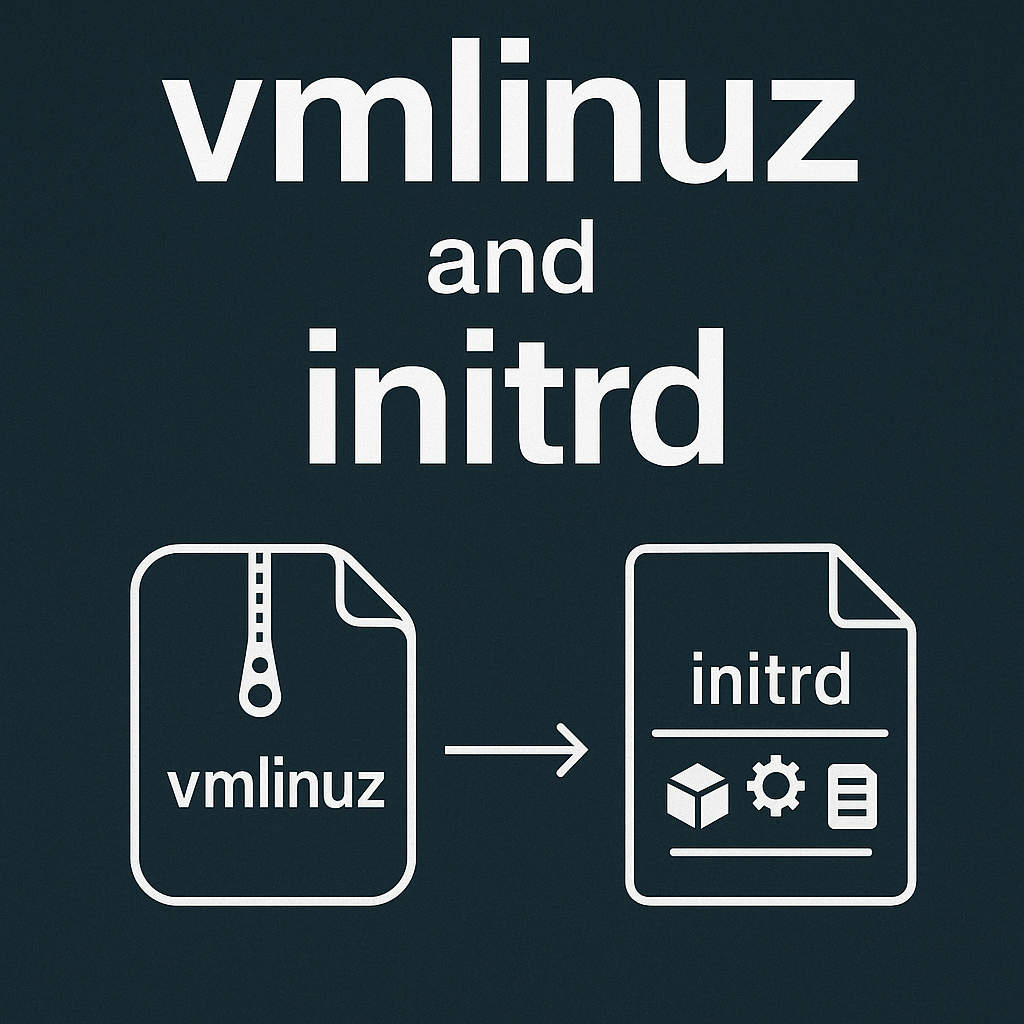
Advanced Applications and Optimizations
Beyond basic booting, vmlinuz and initrd enable powerful use cases:
1. Custom initrd for Minimal Systems
Initrd can be tailored for specific needs, such as:
- Rescue Environments: A minimal initrd with recovery tools can be used to fix broken systems.
- Embedded Linux: Stripping unnecessary modules reduces initrd size, speeding up boot in resource-constrained devices.
- Live CDs/USBs: Custom initrds enable live systems to detect and configure hardware dynamically.
2. Network Booting with iPXE
Combining vmlinuz and initrd with iPXE allows diskless workstations to boot entirely over the network. This is widely used in data centers and cloud environments.
3. Unified Kernel Images (UKIs)
Modern systems (like Fedora and Arch Linux) are adopting Unified Kernel Images, where vmlinuz, initrd, and kernel parameters are merged into a single EFI executable. This simplifies Secure Boot and improves reliability.
4. Speeding Up Boot Times
Techniques like zstd compression (instead of gzip) for vmlinuz and parallel module loading in initrd can significantly reduce boot latency.
A Brief History of Their Evolution
The concepts of an initial ramdisk and a modular, compressed kernel date back to early Unix systems in the 1980s. Linux adopted these practices in the early 1990s as kernel sizes began to outgrow simple monolithic builds. The migration from initrd to initramfs occurred in the mid-2000s, offering a more flexible cpio archive format and direct kernel integration.
What’s remarkable is how these components have remained relevant despite the vast technological shifts in computing over the past three decades, continually adapting to new hardware, security, and deployment models.

Final words
vmlinuz and initrd are fundamental to Linux’s boot process, balancing efficiency with flexibility. While they usually work flawlessly, understanding their mechanics is crucial for troubleshooting boot failures, optimizing startup, and customizing Linux for specialized applications.
From Secure Boot challenges to advanced network booting setups, these components continue to evolve, ensuring Linux remains adaptable across diverse hardware and use cases. Whether you're debugging a failed update or building a custom live system, mastering vmlinuz and initrd unlocks deeper control over your Linux experience.